![]() Notepadqq is a surprising little gem I found while testing editors under Ubuntu 16.04.
Notepadqq is a surprising little gem I found while testing editors under Ubuntu 16.04.
You can find it by googling
[1] Notepadqq | the Linux source editor
One of the best things about switching operating systems (some could argue it’s the worst experience) is trying to find the ‘alternative’ linux distro to do your favorite things.
Most any linux people hang on the ‘photoshop’ arguement, and if it’s your core job (graphic designer, etc) then yes, I can see how it could be a daunting task and almost feel like you are going backwards to learn the linux alternatives. In this case I would recommend either virtual machines or a dual boot system.
Never the less… I am in the boat that see’s the silver lining in the clouds above.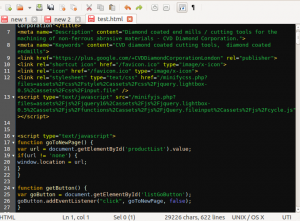
notepadqq has a nice dark display with high contrast and great color schemes (themes).
Notepadqq Features Include:
- Syntax Highlighting and Syntax Folding (cool)
- Power of Regular Expression (Search / Replace Functionality)
- Multi-Document Views (Tab interface)
- Multi-View
- code folding (useful)
- multiple different color themes/schemes supported
- file monitoring
- Zoom in and zoom out
- Convert case to lower or upper (can’t figure out camelcase)
- Light weight app
- Many features available
- More menu options are there in top to perform all actions
- Official Home page link
Installation Instructions (Linux):
There is a useful article on installing Notpadqq here
Or you can check out this video: source URL: https://www.youtube.com/watch?v=cDqhEgCS7cc
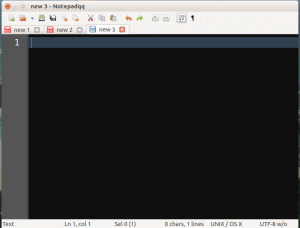
Notepadqq

Notepadqq is a Notepad++-like editor for the Linux desktop.
It helps developers by providing all you can expect from a general purpose text editor, such as syntax highlighting for more than 100 different languages, code folding, color schemes, file monitoring, multiple selection and much more.
You can search text using the power of regular expressions. You can organize documents side by side. You can use real-time highlighting to find near identifiers in no time.
And it’s free. And open. Check it out on GitHub.

![]() This was the original icon used from back in 2010. It’s still one of my favorties… just simple… but they changed with the times to this new ‘dreamweaver’ looking icon…
This was the original icon used from back in 2010. It’s still one of my favorties… just simple… but they changed with the times to this new ‘dreamweaver’ looking icon…
Notepadqq
Distribution Packages
Ubuntu (official packages)
Notepadqq is available from an official PPA:
sudo add-apt-repository ppa:notepadqq-team/notepadqq
sudo apt-get update
sudo apt-get install notepadqq
Debian (official packages)
Download a deb package from the Ubuntu PPA: download
Arch Linux
You can install different versions of the package from AUR:
- Stable (pre-built Debian package): notepadqq-bin
- Development (git version): notepadqq-git
Fedora / RHEL
Notepadqq is available from a testing-repositry
su
cd /etc/yum.repos.d
wget http://sea.fedorapeople.org/sea-devel.repo
yum install notepadqq
If you would like to compile/package yourself, get this git code and run:
su
cd Fedora
create-fedora-package.sh
cd ~/notepadqq
yum install ./notepadqq*[46].rpm
Others
Use a package for a compatible distribution, or build from source. If you want to submit a package:https://github.com/notepadqq/notepadqq-packaging
Build
| Build dependencies | Dependencies |
|---|---|
| Qt 5.3 | Qt 5.3 |
| libqt5webkit5-dev | libqt5webkit5 |
| libqt5svg5-dev | libqt5svg5 |
| qttools5-dev-tools | coreutils |
Get the source
$ git clone https://github.com/notepadqq/notepadqq.git
$ cd notepadqq
Build it
notepadqq$ ./configure --prefix /usr
notepadqq$ make
Install
You can run notepadqq from its build output folder. If however you want to install it, first build it by following the above steps, then run
notepadqq$ sudo make install
Qt
Notepadqq might work on Qt 5.2, but it’s recommended to use Qt 5.3 or later. If the newest version isn’t available on your distribution, you can use the online installer to get the latest libraries and install them into your home directory ($HOME/Qt). Notepadqq will automatically use them.
Distribution Packages
Ubuntu (official packages) ★
Notepadqq is available from an official PPA:
sudo add-apt-repository ppa:notepadqq-team/notepadqq
sudo apt-get update
sudo apt-get install notepadqq
Debian (official packages) ★
Download a deb package from the Ubuntu PPA: download
Arch Linux
You can install different versions of the package from AUR:
- Stable (pre-built Debian package): notepadqq-bin
- Development (git version): notepadqq-git
Others
Use a package for a compatible distribution, or build from source. If you want to submit a package:https://github.com/notepadqq/notepadqq-packaging


Great little text editor with color syntax. great UI.
Sysop
http://www.searchgurus.ca